Download YouTube Video and Audio
Get your favorite videos with a click.
Experience the Best with Our Ultimate YouTube Video Downloader
Y2Mate revolutionizes your YouTube video downloading experience, offering a fast, flexible, and user-friendly interface. Recognized as a top-tier option, our service specializes in seamless conversion and downloading of both video and audio from YouTube, ensuring exceptional quality and rapid processing at no cost. Enjoy the convenience of accessing your favorite content from YouTube as well as a broad range of social media sites including Facebook, Instagram, Vimeo, and Dailymotion, to name a few.
Y2MATE - YouTube to MP3 Converter
About Y2mate
Y2mate emerged in 2016 as a popular online tool designed to convert YouTube videos into various audio and video formats. Over the years, it has garnered a significant user base due to its ease of use and reliable performance.
Provides High-Quality MP3 Conversions
Y2mate specializes in converting YouTube videos to high-quality MP3 files. Whether you're looking to extract audio from music videos, lectures, or podcasts, Y2mate offers a straightforward solution to transform your favorite YouTube content into portable audio files.
Y2mate Features
Quick, Free, and Unlimited Downloads
One of Y2mate's standout features is its ability to provide quick conversions without any cost. Users can convert and download an unlimited number of files without encountering paywalls or subscription fees.
Fast Service and High Quality
Y2mate ensures that conversions are completed rapidly without compromising audio quality. This balance between speed and quality makes it a preferred choice for users seeking efficient and reliable conversion services.
MP3 Quality Options
Understanding that different users have varying quality preferences, Y2mate offers multiple MP3 quality options. Whether you need a standard bitrate for casual listening or a higher bitrate for superior audio clarity, Y2mate caters to diverse needs.
Keyword Search for Videos
Y2mate incorporates a keyword search feature, allowing users to search for YouTube videos directly within the platform. This functionality streamlines the process of finding and converting desired content without navigating away from the site.
Why Convert YouTube Videos to MP3?
Converting YouTube videos to MP3 offers several benefits:
-
Portability: Listen to your favorite audio content on the go without needing an internet connection.
-
Storage: Save space on your devices by storing only the audio files you need.
-
Flexibility: Use the audio in various applications, such as presentations, background music, or personal playlists.
Y2mate vs. Paid Conversion Software
Cost Comparison
While Y2mate offers its services for free, paid conversion software may require subscriptions or one-time payments. The table below outlines the cost differences:
|
Software |
Y2mate |
Paid Software A |
Paid Software B |
|---|---|---|---|
|
Initial Cost |
Free |
$19.99/year |
$49.99 one-time |
|
Subscription Fees |
None |
Monthly Options |
None |
|
Free Tier Limitations |
None |
Limited Features |
Limited Trials |
Feature and Quality Differences
Paid software might offer advanced features such as batch processing, enhanced security, or customer support. However, Y2mate compensates with its robust feature set, high-quality outputs, and user-friendly interface, catering to the needs of most casual users.
|
Feature |
Y2mate |
Paid Software A |
Paid Software B |
|---|---|---|---|
|
Batch Processing |
Yes |
Yes |
Yes |
|
Enhanced Security |
Standard |
Advanced Encryption |
Standard |
|
Customer Support |
Limited |
24/7 Support |
Email and Chat Support |
|
Advanced Editing Tools |
No |
Yes |
Yes |
|
Ad-Free Experience |
Yes |
Yes |
Yes |
How to Use Y2mate Converter
Step-by-Step Guide
-
Visit Y2mate Website: Navigate to the Y2mate homepage.
-
Find the YouTube Video: Enter the URL of the YouTube video you wish to convert.
-
Select Format: Choose 'MP3' from the list of available formats.
-
Choose Quality: Select your preferred audio quality option.
-
Convert and Download: Click the convert button and, once processed, download your MP3 file.
Customizing Audio Settings
Y2mate allows users to customize audio settings, such as bitrate, to achieve the desired balance between file size and audio quality. Adjusting these settings ensures that the final MP3 meets your specific requirements.
Benefits of Using Y2mate
Fast Conversion Speeds
Y2mate's efficient algorithms ensure that conversions are completed swiftly, reducing wait times and enhancing user experience.
High-Quality Audio Output
Maintaining superior audio quality is a priority for Y2mate, ensuring that the converted MP3 files retain the integrity of the original YouTube videos.
User-Friendly Interface
Designed with simplicity in mind, Y2mate's intuitive interface makes the conversion process accessible to users of all technical backgrounds.
Y2mate, YouTube to MP3 Converter, YouTube MP3 Downloader
Y2mate is widely recognized as an effective YouTube to MP3 converter and downloader. Its versatility in handling various types of YouTube content makes it a go-to tool for users seeking reliable audio extraction solutions.
Advantages of Using a YouTube to MP3 Converter
Utilizing a YouTube to MP3 converter like Y2mate offers numerous advantages:
-
Accessibility: Easily access audio content offline.
-
Customization: Tailor audio quality to suit specific needs.
-
Efficiency: Save time with rapid conversion processes.
Tips for Optimal Y2mate Usage
Choose the Right Audio Quality
Select an appropriate audio quality setting based on your listening preferences and storage constraints to ensure the best balance between sound fidelity and file size.
Download Entire Playlists or Channels
Y2mate supports the downloading of entire playlists or channels, allowing you to convert multiple videos in one go, saving time and effort.
Use Keyboard Shortcuts for Efficiency
Familiarize yourself with Y2mate's keyboard shortcuts to navigate the platform more efficiently, enhancing your overall user experience.
Y2mate User Reviews and Testimonials
Users consistently praise Y2mate for its reliability, speed, and high-quality conversions. Testimonials highlight the platform's ease of use and the satisfaction derived from its free, unlimited download capabilities.
Feature and Quality Differences
Paid software might offer advanced features such as batch processing, enhanced security, or customer support. However, Y2mate compensates with its robust feature set, high-quality outputs, and user-friendly interface, catering to the needs of most casual users.
Y2mate Compatibility and System Requirements
Y2mate is compatible with various operating systems, including Windows, macOS, Android, and iOS. It requires minimal system resources, making it accessible to users with different device specifications.
Future of Y2mate and YouTube Conversion
As online content consumption continues to grow, tools like Y2mate are likely to evolve, incorporating more features, enhancing security measures, and adapting to changes in platform policies to remain relevant and useful to users.
FAQ
Is Y2mate free to use?
Yes, Y2mate offers its conversion and download services free of charge, allowing users to convert and download an unlimited number of files without any subscription fees.
What is the maximum audio quality supported by Y2mate?
Y2mate supports multiple audio quality options, typically ranging up to 320 kbps, ensuring high-fidelity audio output for the best listening experience.
How fast is the Y2mate conversion process?
Y2mate is known for its rapid conversion speeds, often completing the process within seconds to a few minutes, depending on the file size and server load.
Is it necessary to create an account to use Y2mate?
No, Y2mate does not require users to create an account, allowing for quick and hassle-free conversions.
Can I search for videos directly on the Y2mate website?
Yes, Y2mate includes a keyword search feature that enables users to find YouTube videos directly on the platform, simplifying the conversion process.
What are the advantages of converting YouTube videos to MP3?
Converting to MP3 allows for offline listening, easier storage management, and the flexibility to use audio files across various devices and applications.
Is Y2mate safe to use?
Y2mate takes user safety seriously by implementing security measures to protect against malware and ensuring secure file transfers. However, users should always practice safe browsing habits and ensure they comply with legal guidelines when using such tools.
Can I convert entire YouTube playlists or channels with Y2mate?
Yes, Y2mate supports the conversion of entire playlists or channels, enabling users to download multiple MP3 files in a single operation.
Does Y2mate offer mobile apps for Android and iOS devices?
Yes, Y2mate provides dedicated mobile applications for both Android and iOS, offering the same conversion features optimized for mobile use.
Are there any browser extensions available for Y2mate?
Yes, Y2mate offers browser extensions compatible with major browsers like Chrome, Firefox, and Edge, facilitating easy conversions directly from the browser interface.
Easy Steps to Download YouTube Videos via Y2Mate
-
1. Copy your desired video URL;
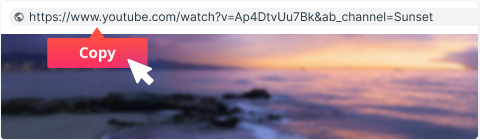
-
2. Input the copied URL into the search bar & tap the "Start" button;
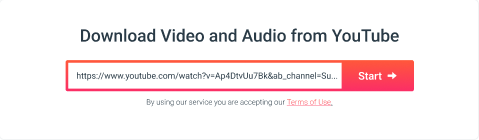
-
3. Choose your preferred video/audio format, then hit the "Download" button.
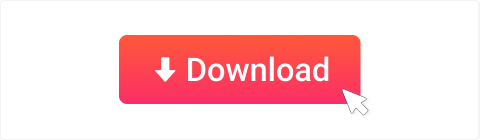
Why Choose Y2Mate for Download Video From YouTube?
- Flexible Video and Audio Formats: Our platform accommodates a wide variety of formats, catering to your specific requirements. From MP4, MP3, M4V, FLV, WEBM, 3GP, WMV, to AVI, Y2Mate provides the exact format you need;
- Simple Downloading Procedure: The streamlined interface of our platform makes downloading a breeze. Simply grab the URL of your chosen video, drop it into our search bar, choose the quality you prefer, and Y2Mate takes care of everything else. Following a swift conversion, your video is prepared for download, allowing you to relish it with ease;
- Unrestricted and Free of Charge: Y2Mate offers boundless possibilities. Experience unlimited conversions and downloads with no need for registration or any charges. Thanks to high-speed encoding, your videos are prepared swiftly, providing a seamless and trouble-free experience;
- Commitment to Quality and Ease: Our focus is on delivering top-notch downloads of YouTube videos. From amusing snippets and music videos to webinars, Y2Mate guarantees the finest quality for your downloads;
- Support Across Multiple Platforms: Our offerings extend beyond just YouTube. With the capability to download and convert videos from a diverse array of platforms, you can relish your content anytime and anywhere you desire.
-
100% Free Download
Experience unrestricted conversions and downloads without any cost.
-
Seamless Video & Audio Experience
Securely download high-quality videos and audios in a jiffy.
-
Instant Downloads Anytime, Anywhere
Compatible across browsers and devices for your convenience.
